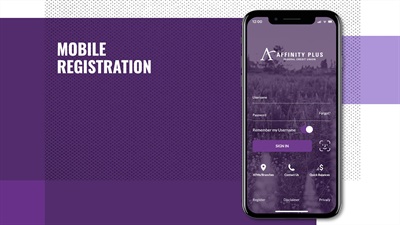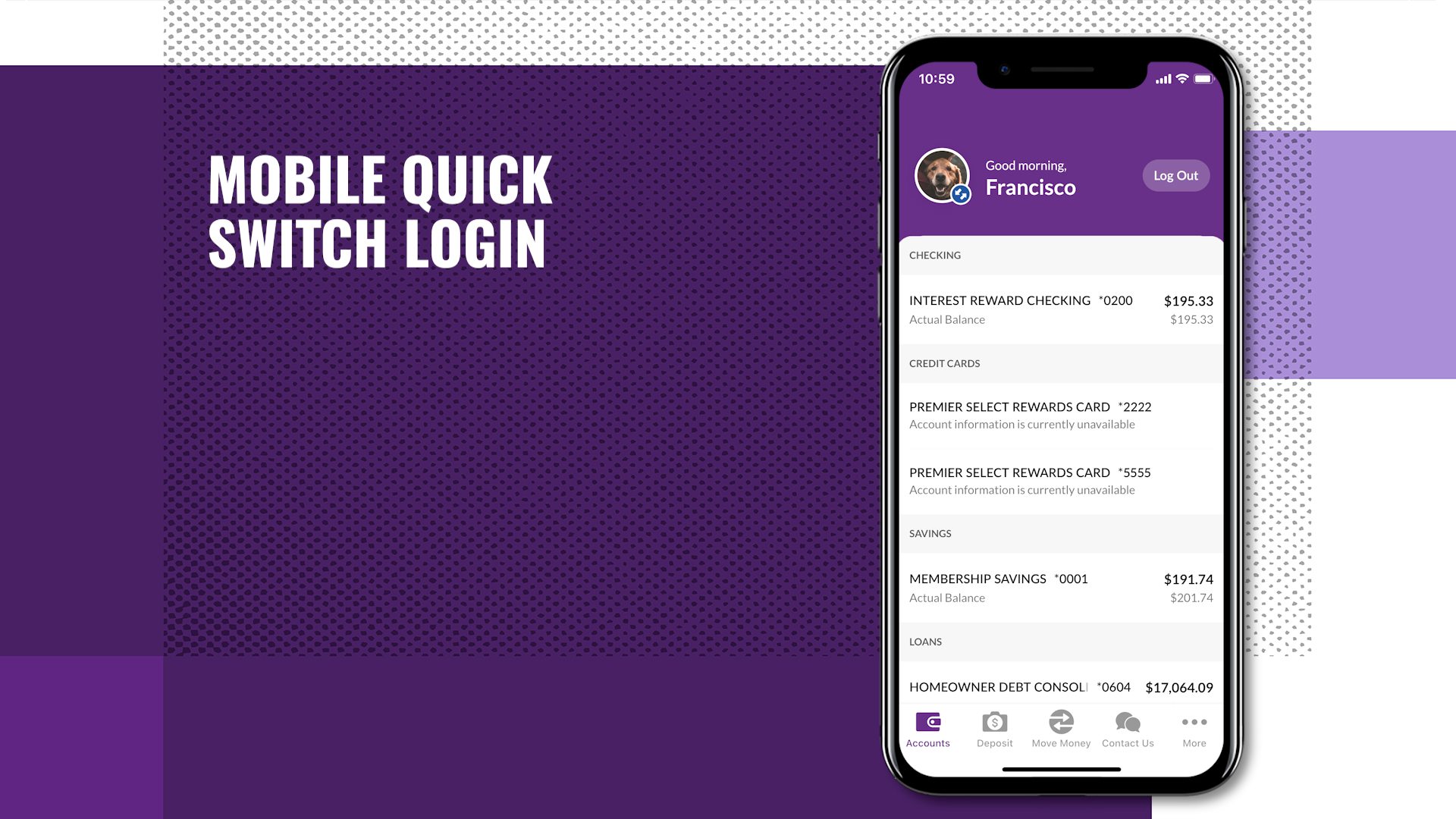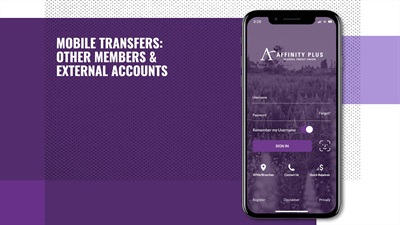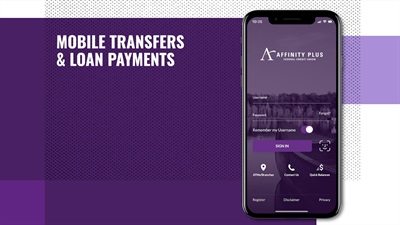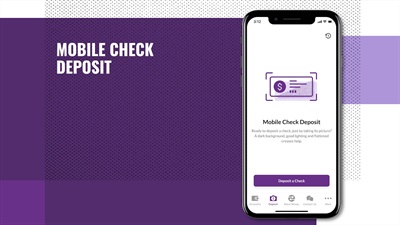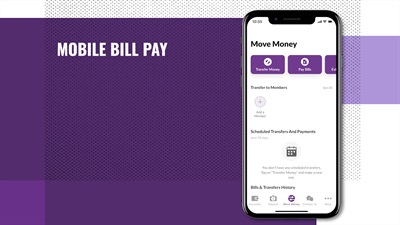Mobile Banking App Video Tutorials
Registration (Mobile)
Before using the mobile banking app for the first time, you’ll need to register for digital banking. Then you’re set up for both the app and online banking.
Mobile App Logging InForgot/Reset Password (Mobile)
If you ever forget your Username, you’ll need to contact us. But if it’s your Password that you forget, you can easily reset it yourself.
Mobile App Logging InQuick-Switch Login for Multiple Memberships (Mobile)
Easily access your other joint, business, or trust membership accounts without having to log out of the app, then back in.
Mobile App Logging InOverview (Mobile)
In a high-level tour of the Affinity Plus mobile banking app, find out where you tap to deposit checks, add external accounts, make loan payments, and more.
Mobile AppTransfers to Other Members & External Accounts (Mobile)
Easily transfer to other Affinity Plus members, and back and forth between your own accounts here and at other financial institutions.
Mobile App TransfersTransfers & Loan Payments (Mobile)
Schedule loan payments, and also regular transfers to your other Affinity Plus accounts, fellow members, and external accounts at other financial institutions.
Mobile App TransfersCheck Deposit (Mobile Only)
Deposit checks right from your smartphone or tablet, just by taking their picture. No more waiting in lines, or finding deposit-taking ATMs.
Mobile App DepositsBill Pay (Mobile)
Schedule bill payments and keep track of them, all in one handy place. And to make setup easier, many businesses are already listed in the directory.
Mobile App Bill Pay