Video Banking. Face-to-face care, from anywhere.
Affinity Plus Video Banking gives you the option to speak face to face with one of our member advisors from your mobile device or desktop computer.
Video Banking Hours:
Monday – Friday: 9 a.m. to 5 p.m.
Saturday: 9 a.m. to 12 p.m.
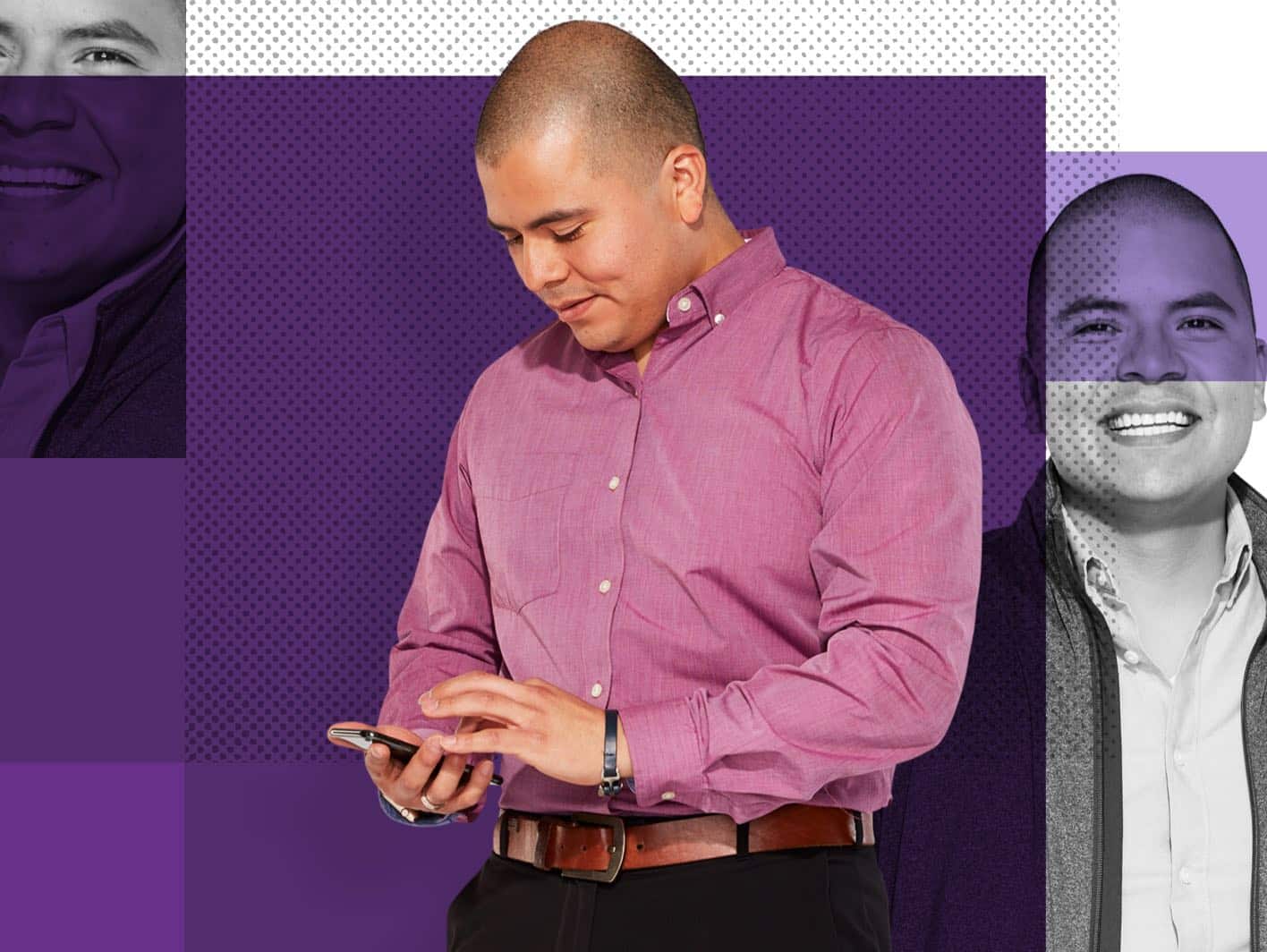
Banking your way.
You can do most tasks over Video Banking that you can do in the branch.
Everyday Banking
- Account maintenance
- Card services
- Digital banking help
- Wires and transfers
New Loans & Accounts
- Apply for loans
- Open a new membership
- Sign some documents
- Home loan consultation (by appointment only)
Schedule a video appointment. We’ll be ready when you are.
If you’re applying for a new loan, a new account, or a membership, you can schedule an appointment for a video call at a time that works for you.
Video Banking Benefits
Save Time
Reach out to us wherever you are, without having to go to a branch.
Hours:
Monday – Friday: 9 a.m. to 5 p.m.
Saturday: 9 a.m. to 12 p.m.
Feel Secure
Any documents or personal information involved are securely protected.Interactive Banking
Ask questions, open a membership, discuss consumer loans, wire money, make transfers, and more.Familiar Faces
Our Video Banking team is made of our experienced and caring member advisors, the very same folks you’d see in our branches.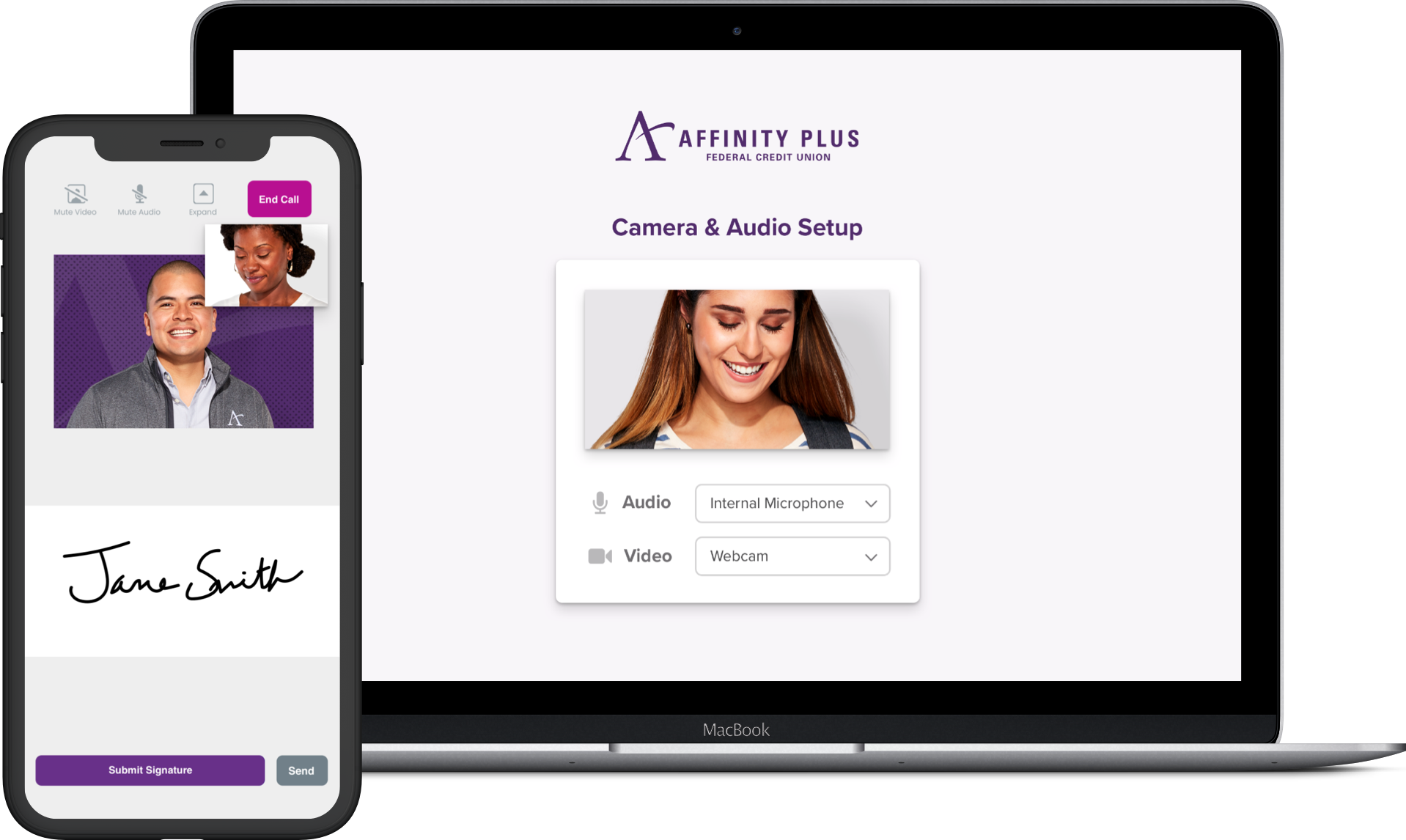
Getting Started
Mobile
We have an app specifically for video banking, called Affinity Plus Video Banking. Once you download it, you’ll be able to video call us from your mobile device.
Download the Video Banking app.
Create a profile if you’d like to save your chat histories and be able to log back in.
Or choose Quick Video Call and begin right away.
Desktop
Connect with us on your desktop computer for a personalized banking experience.
Click the button below to start Video Banking.
Create a profile if you'd like to save your chat histories and be able to log back in.
Select ‘Video Call Team’ to begin! Your request will be answered by the next available member advisor.
Equipment Requirements: Functioning webcam and microphone
Browser Requirements: Edge Chromium, or the 2 most recent versions of Chrome, Safari or Firefox
App Store is a service mark of Apple, Inc.
Google Play and the Google Play logo are trademarks of Google LLC.



